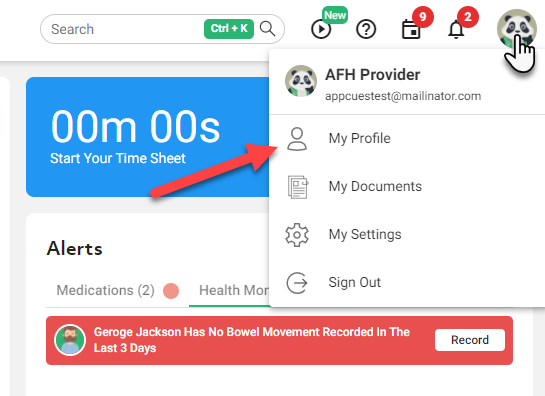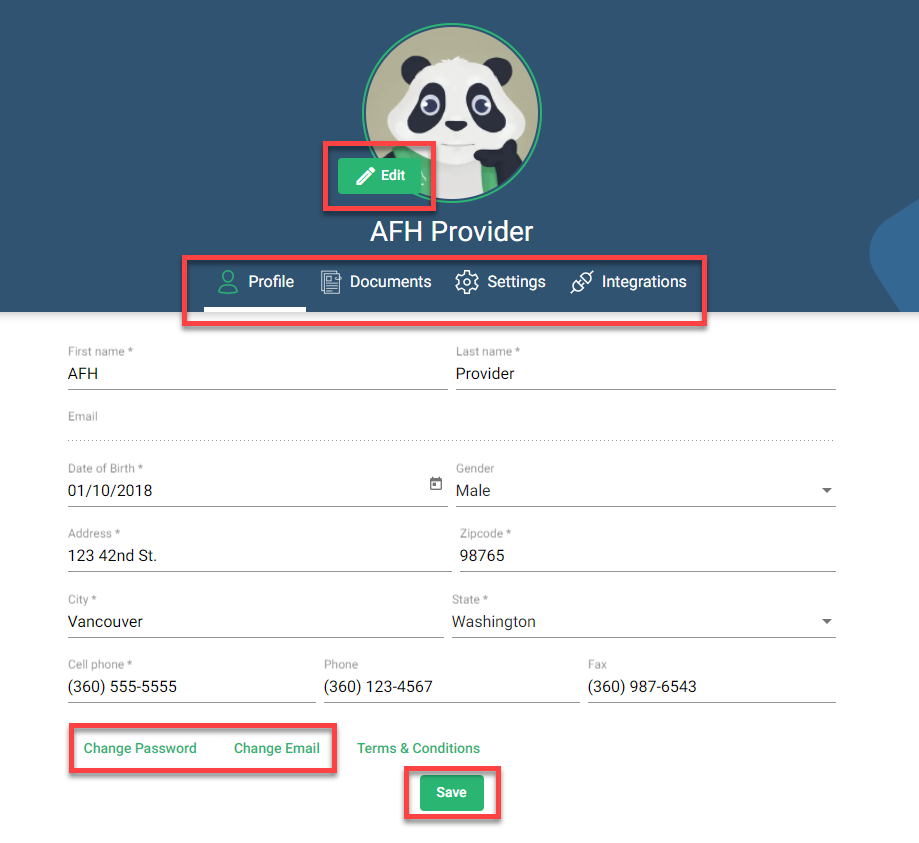Editing Your User Profile
How to quickly access your profile to edit your profile photo, editing info, change your password or email.
- Click on the User Profile icon on the right and click Your Profile
* If on a Mobile Phone or Tablet;
- Click the 3 Lines at the top left corner, and the Arrow
- Here you will be able to edit your Address, Gender, Profile Picture, Phone number, and Change your Password/Email.
- Access your Documents, Settings, and Integrations
- When finished click Save